Batch Rename & Sort

Enables efficient renaming and consecutive numbering of selected assets. They can be renamed with a prefix and suffix and a running number (starting from a given value) or you can use search & replace to change certain words in the file name.
Furthermore, the order of the assets may be changed in the same dialogue using drag & drop or through sorting by id, name, file name, capture date (if recorded by the camera), upload date or modification date. If desired, the (superfluous) file extension can be omitted in the new name.
Properties
To be configured in {home}/appserver/conf/custom.properties
sortAndRename.license
type: String, required: yes, since 1.9, default: -
license key (delivered by brix Solutions AG)
sortAndRename.userGroupIds
type: List of long (comma-separated), required: no, default: -
List of user group IDs to which the plugin is available to. Superadmins can always use it, regardless of this property.
sortAndRename.dateFieldCandidates
type: List of String (comma-separated), required: no, since: 1.4, default: IPTC:DateTimeCreated,EXIF:DateTimeOriginal,IPTC:DateCreated,PDF:CreateDate
List of metadata keys that should be read (in that order) for use in the "sort by capture date"-feature. The format is group:tag as used by exiftool. You can run exiftool -g -j your_file.jpg to check a given file and get the correct tag.
sortAndRename.parseDateField
type: boolean, required: no, since 1.7, default: true
If the date fields should be parsed or not.
Screenshots
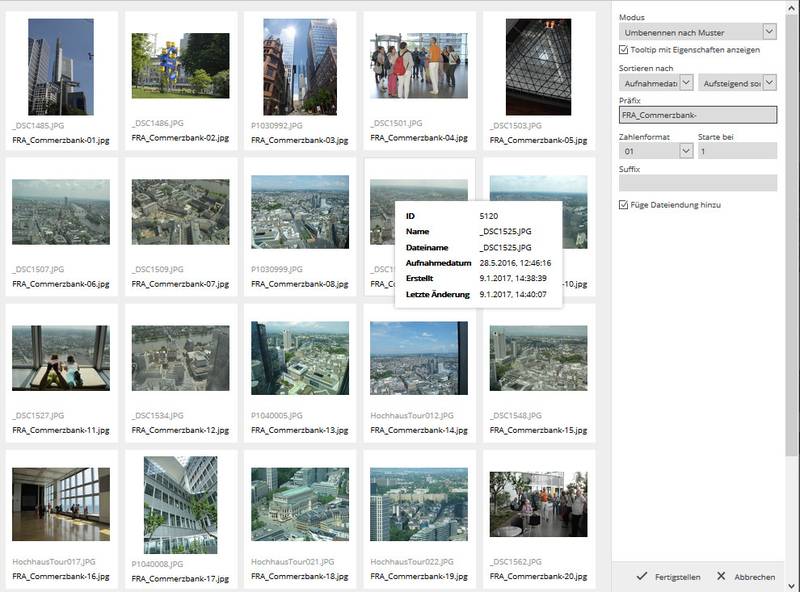
Compatibility Matrix
| sortAndRename | CELUM (min. version) |
|---|---|
| 1.0 - 1.1 | 5.12.0 |
| 1.2 - 1.6 | 5.12.2 |
| 1.7 | 5.13.3 |
| 1.8 - 1.11 | 5.13.4 (tested up to 6.16) |
| 1.12 | 6.20 |
| Nova Plugin | CELUM (min. version) |
|---|---|
| 1.0.0 | 6.8.1 |
| 1.0.1 | 6.9.3 |
| 1.0.2 | 6.11.0 |
Release Notes
1.0
Released 2016-06-14
- Initial release
1.1
Released 2016-06-14
- Added automatic sorting
1.2
Released 2016-07-09
- Added search & replace
1.3
Released 2016-11-16
- Added tooltip
1.4
Released 2017-01-04
- Added sorting by capture date
1.5
Released 2017-04-03
- Added multi-select drag&drop
1.6
Released 2017-10-19
- Switched to PermissionUtil for performance reasons
1.7
Released 2018-08-23
- Added (optional) action menu entry
- Added configuration options parseDateField and actionMenuEnabled
1.8
Released 2019-01-11
- Removed the actionMenu again because the SDK doesn't listen to isVisible, so it appears to be buggy
1.9
Released 2019-01-29
- Added license
1.10
Released 2022-10-13
- Added NOVA backend
1.11
Released 2023-06-21
- Added "name" and "original name" as available patterns
1.12
Released 2025-02-19
Compatibility for CELUM 6.20
© brix Solutions AG
