Remote Hotfolder
Remote Hotfolder is a console application that allows to upload all files of a local directory to a node of a remote CELUM server.
Note that this relies on file system events to detect when files are added. If your file system does not support that, consider using a cronjob with the -o flag, or the Local Hotfolder.
1. Requirements
- api-endpoint (removed as of 7.0)
- api-remote (removed as of 7.0)
- Java 11+
2. Options
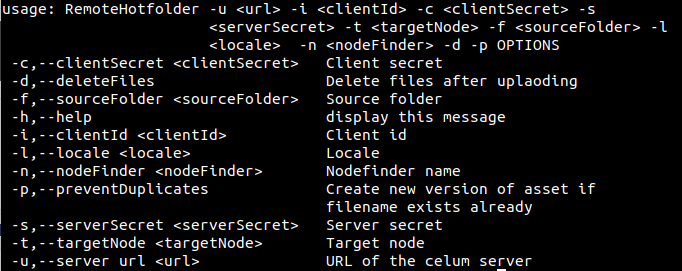
--help, -h
argument: -, required: no, default: -
Displays helping information.
--url, -u
argument: String, required: yes default: -
URL of the celum server.
--client-id, -i
argument: String, required: yes default: -
CELUM client id (defined in the remote.yml file in the CELUM config folder).
--client-secret -c
argument: String, required: yes default: -
CELUM client secret (defined in the remote.yml file in the CELUM config folder).
--server-secret -s
argument: String, required: yes default: -
CELUM server secret (defined in the remote.yml file in the CELUM config folder).
--target-node, -t
argument: Number, required: yes default: -
Celum Target node where the files will be uploaded.
--source-folder, -f
argument: Number, required: yes default: -
Source folder on the local system from where the files will be uploaded.
--mail-configuration, -m
argument: Number, required: yes default: -
Path to the properties file with general and mail properties. License (key: remoteHotfolder) is required, the other properties are optional.
license=
mail.host=
mail.port=
mail.from=
mail.to=
mail.username=
mail.password=
logProperties.path=--locale, -l
argument: Number, required: required: no default: 'en'
Locale for creation of CELUM Nodes, used in Nodefinders.
--node-finder, -n
argument: String, required: no default: -
Name of the NodeFinder, if empty the assets will be uploaded directly to the target node.
Known implementations:
- pluginVersionNodeFinder - expects filenames to follow semantic versioning, e.g. my-plugin-1.0.0, and creates two levels of subfolders, e.g. my-plugin on the first level and 1.0 on the second. Yes this is oddly specific, but this powers our plugin delivery pipeline:
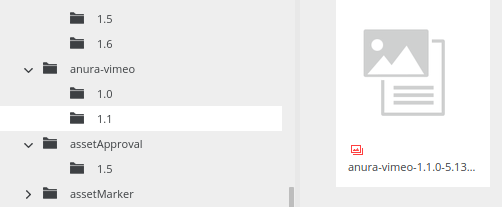
--delete-files, -d
argument: -, required: no default: -
With this argument the files will be deleted after the upload on the local system.
--prevent-duplicates, -p
argument: -, required: no default: -
With this argument, if an asset with the same name as an uploading file exists already, it will be uploaded as a new version of the existing asset instead, creating a second asset. Note that as of 1.1, every matching asset will be updated (instead of just the first one we find).
--global-search, -g
argument: -, required: no default: -, since: 1.1
When using preventDuplicates, search globally(!) instead of just in the target node, and links it to the target node instead. Be careful with this one ;-)
--dry-run, -y
argument: -, required: no default: -, since: 1.1
Don't actually do anything, but log what should have happened.
--one-shot, -o
argument: -, required: no, default: -, since: 1.2
Don't listen for new files, just upload the ones currently in the sourceFolder and then exit. Useful for batch processing.
-- blacklist, -b
argument: Regex, required: no, default: "^[.].*|Thumbs.db$", since: 1.2
Ignore files with certain file names, which by default are dot-files (e.g. .DS_Store) and Thumbs.db (crap that the OS generated)
--execute-as, -e
argument: long, required: no, default: API-User, since: 1.2.1
Specify a different user-ID to do the upload with. Permissions are assumed to be provided.
--relink, -r
argument: -, required: no, default: API-User, since: 1.3.0
When using -g, link assets that were found somewhere else in the system to the target node, rather than uploading a new one.
--wait-delay, -w
argument: int, required: no, default: 1, since: 1.5.5
Wait for n seconds before uploading, and delay the upload when the file size is bigger than before (indicates that the file is still being written).
3. Compatibility Matrix
| Remote Hotflolder | CELUM | api-endpoint |
|---|---|---|
| 1.0.0 | 5.13.4 | 1.4.1 |
| 1.1.0 - 1.3.0 | 6.5.x | 3.1.1 |
| 1.4.0 | 5.13.4 (backport) / 6.5.x / 6.12.x | 1.4.1 / 3.1.1 / 3.8 |
| 1.5.0 | 6.12.x, 6.14.x | 3.8 / 3.10 |
4. Usage
command line:
java -jar remote-hotfolder.jar -u "https://[my celum url]/remoteapi" -i "[my client id]" -c "[my client secrete]" -s "[my server secret]" -t 26621 -f "[path to my local directory]" -l "en" -d -psystemd:
/etc/systemd/system/remote-hotfolder.service:
[Unit]
Description=remote-hotfolder
After=syslog.target network.target
[Service]
User=celum
Restart=always
RestartSec=5
WorkingDirectory=/opt/remote-hotfolder
ExecStart=/usr/bin/java -jar /opt/remote-hotfolder/remote-hotfolder.jar -u "http://[my celum url]:8765/api" -i "[my client id]" -c "[my client secrete]" -s "[my server secret]" -t 26621 -f "/home/celum/data/import" -p -d -r
[Install]
WantedBy=multi-user.targetRelease Notes
1.0.0
Released 2020-02-18
- Initial version
1.1.0
Released 2020-07-03
- Added -g and -y options, updated api-endpoint to 3.1.1
1.2.0
Released 2020-07-14
- Added -o, -b and -e options
- Long args now use the more standard cebab-case instead of camelCase
1.3.0
Released 2021-02-29
- Check if an added file is still growing in size (i.e. is still in transport) and wait until it doesn't anymore
1.4.0
Released 2021-04-22
- Added license mechanism
Re-Released 2022-12-16 for 6.12.x
1.5.0
Released 2023-04-03
- added file size vs. asset size check (in case transport fails silently), and delete the asset on mismatch
© brix Solutions AG
