Filename Decoder
This extension allows to read data from the filename and write it to an informationfield when the asset is added to a node.
Properties
To be configured in {home}/appserver/conf/custom.properties
filenameDecoder.license
type: String, required: yes, default: -
The license key for the plugin (product: filenameDecoder), provided by brix.
filenameDecoder.visibleForGroup
type: list of long (comma separated), required: no, default: -
Restrict the use of the plugin to this user group's IDs (superadmins always see it in any case). If not set, all users can see the plugin.
filenameDecoder.allowedForNodeTypes
type: number, required: yes, default: -
The node types for which the filename decoder can be configured, e.g. 101
filenameDecoder.recursive
type: boolean, required: yes, default: false
If true, search recursively for matching assets
Matchers
When a matcher finds a match, it will write the matched value into the configured information field, unless an information field value is configured, in which case it will always use that value in case of a match.
ContainsMatcher
Simple matcher looking for the existence of that value in the filename. Best used in combination with a constant information field value.
EndsWith
Simple matcher similar to ContainsMatcher, but requires the value to be at the end of the file name.
FixedLengthMatcher
Chops off the number of characters you set as the value and returns the remainder.
UntilMatcher
Returns all characters until the configured value is encountered, where it will stop.
SplitMatcher
Splits the string at the provided value. Accepts a splt index to indicate which part to return.
RegexMatcher
The most powerful of them all, but it needs a match group () in the regex, the content of which it will then return, e.g. .{7}(.{4}).* would return characters 8-12 from the filename. Also accepts a split index in case you need to specify which part to return.
Screenshot
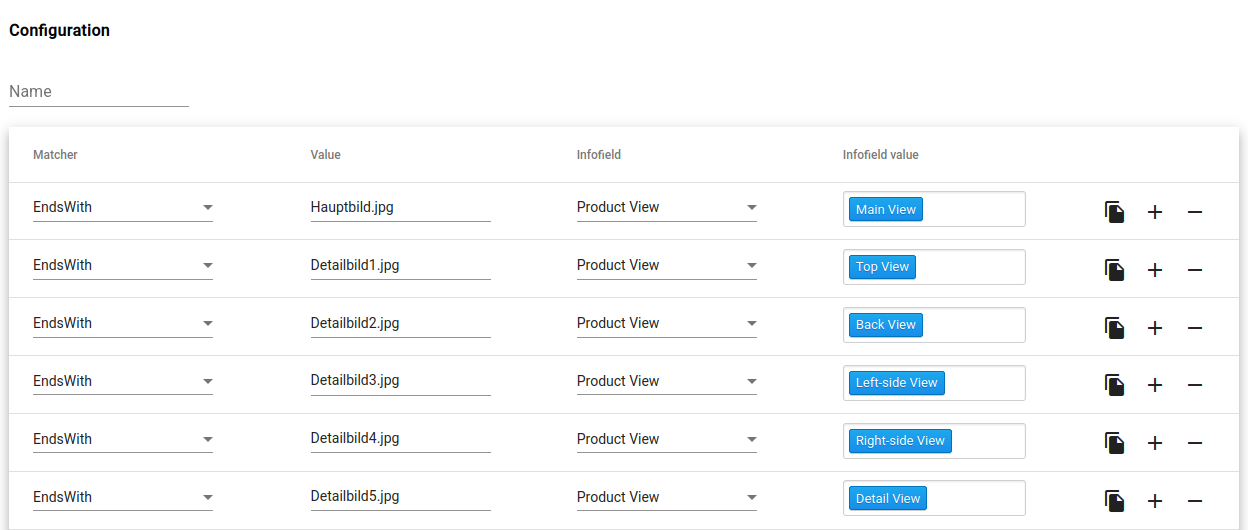
Compatibility Matrix
| Filename Decoder | CELUM (min. version) |
|---|---|
| 1.0 | 5.13.4 |
| 1.1 | 5.13.4 |
| 1.2 | 5.13.4 |
| 1.3 | 5.13.4 |
| 2.0 | 6.12.0 |
| 2.1 | 6.12.0 |
| 2.3 | 6.20 |
Release Notes
1.0
Release: 2021-12-09
Initial Version
1.1
Release: 2021-12-17
EndsWith matcher added
1.2
Release: 2022-06-14
Recursive property
1.3
Release: 2023-08-23
Nova backend
2.0
Release: 2023-08-23
New frontend version
2.1
Release: 2024-01-05
Asset type configurable in gui
2.3
Release: 2025-02-14
Compatibility with CELUM 6.20
2.4
Release: 2025-09-01
Added support for split index for the SplitMatcher and the RegexMatcher. Implemented dry run functionality.
© brix Solutions AG
