Global Statistics

The "Global Statistics" plugin provides an overview of all assets as well as the storage and license usage. Different users can be allocated different storages to track the consumption individually.
If you use individual (userId-based) properties, you'll want to run the Globalstatistics task after installing in order to update the usage cache. It recalculates the storage sizes for set users. Usually, this task runs at midnight.
Properties
To be configured in {home}/appserver/conf/custom.properties
globalStatistic.license
type: String, required: yes, default: -
License key (delivered by brix Solutions AG)
globalStatistic.uiEnabled
type: boolean, required: no, default: false
This property has to be set to true to enable the global statistic plugin, otherwise the submenu-entry will not appear.
globalStatistic.storageSize.{userID}
type: long, required: no, default: -
The available storage size (in GB) can be set individually for different users. Only the users who have a configuration like this can see the plugin. This does not apply to Superusers, who always see the plugin.
globalStatistic.storageSize.default
type: long, required: no, default: -
Total storage size in GB. If this property is set, superusers can see the storage usage percentage.
globalStatistic.binaryUnit
type: boolean, required: no, default: false
If set, total size of assets and storage size is calculated in binary data size unit ("B", "KiB", "MiB", "GiB", "TiB"). Otherwise, the decimal calculation is applied ("B", "KB", "MB", "GB", "TB" ).
globalStatistic.cronExpression
type: time (seconds minutes hours days months years, separated with "space") ,required: no, default: 0 0 * ?
The sizes for the users who have been configured are determined on the times set in this property. As a result, the statistics display appears faster when it's called. On the other hand, the data will not be quite up-to-date.
globalStatistic.percentage
type: double, required: no, default: 0.9
If a storage size has been set, the corresponding user is notified with an E-Mail if the percentage (set in this property) of the size is used.
globalStatistic.absolute
type: string, required: no, default: -
If this property is set percentage is ignored and mails are only sent when the storage size is less than the given threshold. The threshold can have the following units: B, KB, MB, GB, TB, PB, EB, ZB, KiB, MiB, GiB, TiB, PiB, EiB, ZiB. If no unit is specified GiB or GB is assumed depending on the binaryUnits property. E.g. "200 GB" or "0.2 TB".
globalStatistic.timeDelay
type: int, required: no, default: 7
After as many days as stated in this property, the user will get a new E-Mail, if the used storage percentage is still above the limit.
globalStatistic.supportlink.default
type: string, required: no, default: -
Link to the Support Overview
globalStatistic.supportlink.{userID}
type: string, required: no, default: -
Link to the Support Overview, if different users need to see different links. Superusers will see globalStatistic.supportlink.default
globalStatistic.licenseMail
type: string, required: no, default: -
This property defines an email address to send the information about low disk space and license violation (amount of users)
globalStatistic.supportEmail
type: string, required: no, default:
${supportEmail}
This property defines an email address to send support requests to. It defaults to the system-wide one.
globalStatistic.sendMails
type: boolean, required: no, default: true
If this property is set to false, no emails will be sent from the plugin.
globalStatistic.brixPowerusers
type: int, required: no, default: 1
The number set in this property will be subtracted from the total amount of powerusers.
globalStatistic.nodeTypeNameLabel
type: string, required: no, default: -
Instead of using the actual name of the node type, you can instead configure an arbitrary message bundle key, where {name} will be replaced by the name="folder" property of that node type. Known values are:
containerType.{name}containerType.{name}smaintab.{name}title
globalStatistic.trashbinNodeTypeId
type: NodeTypeId, required: no, default: -, since: 3.0.9
If set, assets in the trashbin that have no assettype are not included in the total of assets without assettype.
globalStatistic.calculateAndShowStorage
type: boolean, required: no, default: true, since: 3.0.14 (6.4: 3.0.13)
If set to false, storage information are not calculated and not shown in the Dashboard.
Properties for Node-Informations
Since version 2.0, information about the selected node are shown in the sidebar.
guiPlugin.sidebar.nodeContent
type: list of string (comma separated), required: yes, default: node_generalinfo,node_metadatainfo,node_pinoverview
The nodeInformationSection needs to be added to the list of sidebar content in this property. They will be displayed in the provided order. guiPlugin.sidebar.nodeContent=node_generalinfo,node_metadatainfo,node_pinoverview,nodeInformationSection
globalStatistic.nodeInformation.visibleForGroups
type: list of long (comma separated), required: no, default: -
This property takes a list of group-ids which can see the information in the sidebar. If this property isn't set, all users can see the information.
globalStatistic.nodeInformation.visibleForNodeTypes
type: list of long (comma separated) , required: no, default: -
This property takes a list of comma separated ids for nodetypes where the sidebar info should appear. If this property isn't set, the information will be shown on all nodetypes.
Screenshots
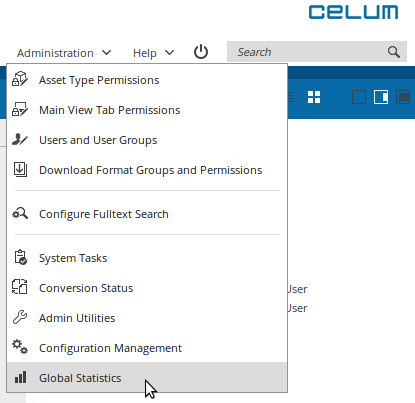
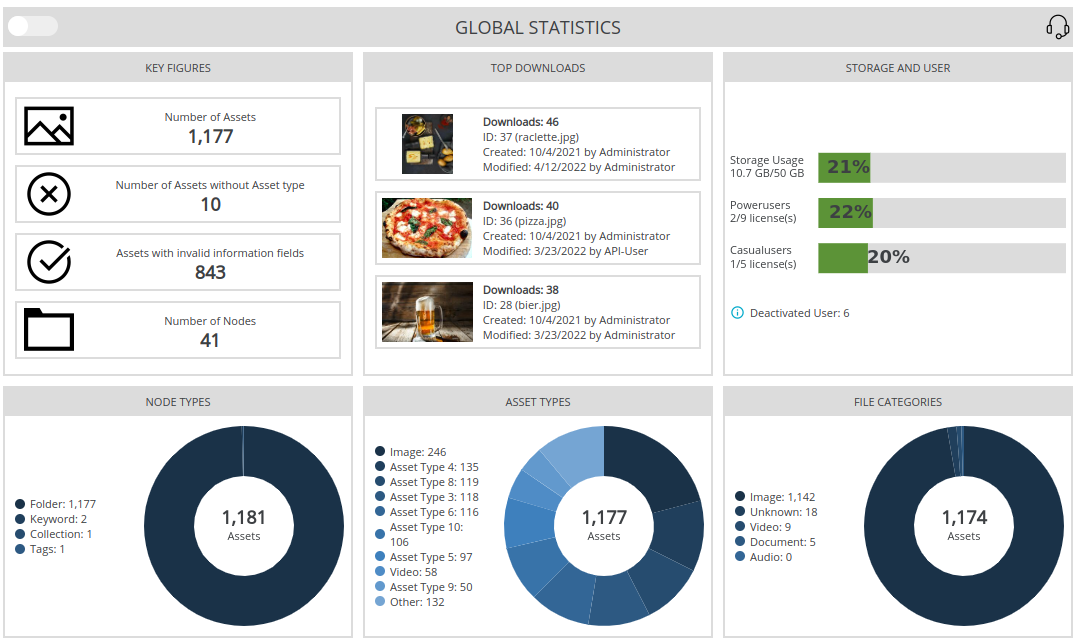
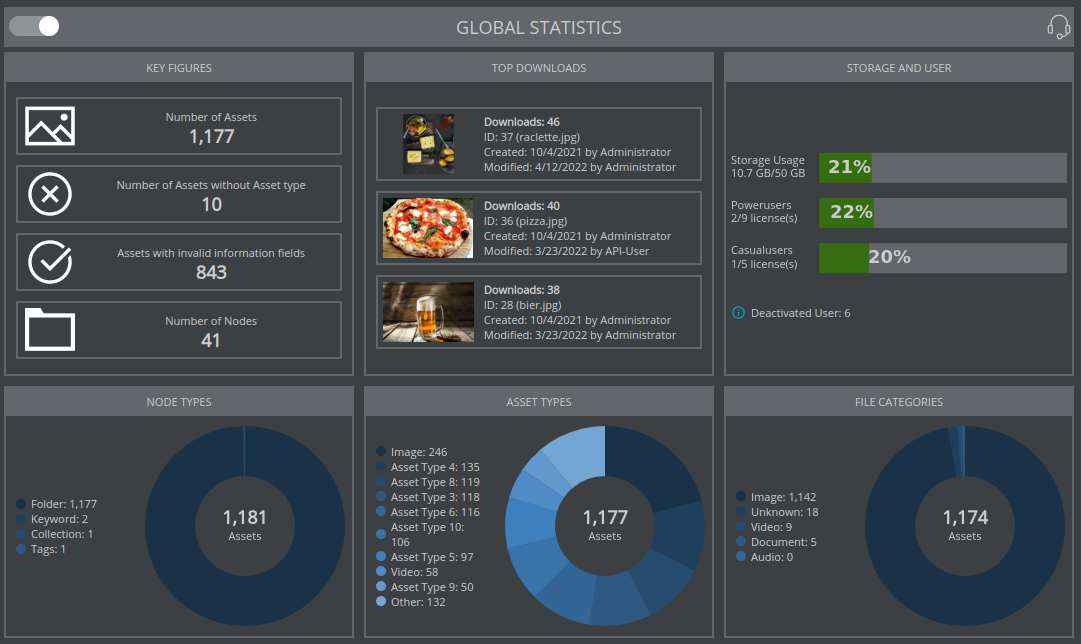
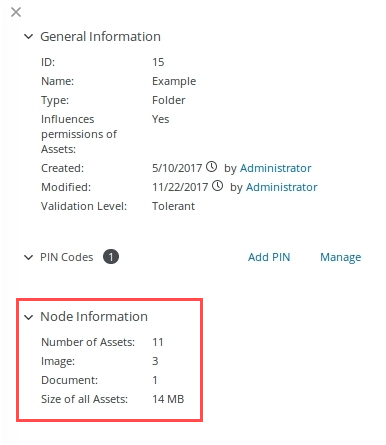
Troubleshooting
If the main window shows an error like:
Error: /jsp/globalStatistic.jsp (line: x, column: y) attribute value for [test] is not properly terminated
... then your Tomcat is too old (this is a known issue in older releases, but was fixed in 7.0.66, 8.0.30 and 9.0.0.M2 onwards). In that case, you need to update your Tomcat to the latest supported version.
Compatibility Matrix
| Global Statistic | CELUM (min. version) |
|---|---|
| 1.0 - 2.0 | 5.12.2 -5.12.3 |
| 2.1 | 5.13.4 - 6.0 |
| 2.2 | 6.1 - 6.3 |
| 2.3 | 6.4 (tested with 6.8) |
| 2.4 | 6.4 (tested with 6.8) |
| 3.0 | 6.4 (tested with 6.11) |
| 3.0.3-6.4.0 | 6.4 (tested with 6.12) |
| 3.0.4 | 6.13 (tested with 6.13) |
| 3.0.9-6.4.0 | 6.4 (tested with 6.12) |
| 3.0.9 | 6.13 (tested with 6.13) |
| 3.0.11-6.4.0 | 6.4 (tested with 6.12) |
| 3.0.11 | 6.13 (tested with 6.13) |
| 3.0.13-6.4.0 | 6.4 (tested with 6.11) |
| 3.0.14-6.13.0 | 6.13 (tested with 6.13) |
| 3.3 | 6.20 |
| Nova Plugin | CELUM (min. version) | Backend Plugin (min. version) |
|---|---|---|
| 1.0.0 | 6.8.1 | 2.2 |
| 1.0.1 | 6.9.3 | 2.2 |
| 1.0.2 | 6.9.3 | 2.2 |
| 1.0.1-6.11.0 | 6.11.0 | 2.2 |
| 1.0.1-6.12.0 | 6.12 | 2.2 |
Release Notes
1.0
Released 2017-07-17
Initial Version
1.1
Released 2018-01-19
The plugin now sends a warning email when the licensed number of users is reached (to the configured support mail address)
1.2
Released 2018-01-24
Some visual improvements were made. The chart now changes its color if the usage is critical.
1.3
Released 2018-03-08
Support mail is configurable and all mails can be disabled with new properties.
2.0
Released 2018-06-27
Node-Information is shown in the Sidebar.
2.1
Released 2019-04-11
Added support for CELUM 5.13.4 (Solr 7)
2.2
Released 2019-07-04
Added support for CELUM 6.1
2.4
Released 2021-06-18
- added configurable data size unit
- replaced circle lib
3.0
Released 2022-04-13
- new GUI
- license information only available for admin users
- Added support for CELUM 6.13
3.1
- assets with no assettype in trashbin
3.2
- export feature
- config to disable calculate and show storage
3.3
Released 2025-02-12
Compatibility with 6.20
© brix Solutions AG
