Assignment Handler

With the Assignment Handler you can define different configurations for different nodes, where the assets that are added to these nodes should be automatically assigned to other nodes, depending on the name of the asset. Example:
- Inbox
- Supplier A
- Supplier B
- Supplier C
... and they each have their own naming convention. Setting up different rules on these supplier nodes enables you to automate tagging of these assets, so ideally you can just upload new assets into the relevant node, and the plugin takes care of the rest (e.g. extract and tag the article number).
Properties
To be configured in {home}/appserver/conf/custom.properties
autoNodeAssignment.license
type: String, required: yes, default: -
The user groups which can use the auto node assignment extension.
autoNodeAssignment.visibleForGroup
type: number, required: required: yes, default: -
The user groups which can use the auto node assignment extension.
autoNodeAssignment.allowedForNodeTypes
type: number, required: yes, default: -
The node types for which the auto node assignment can be configured.
autoNodeAssignment.targetNodeType
type: number, required: no, default: -
Node type where searching for the target node.
autoNodeAssignment.targetRootNode
type: number, required: no, default: -
Root node where searching for the target node.
autoNodeAssignment.targetNodeSelectable
type: Boolean, required: no, default: false
Allow to select a target node in the configuration view. If targetRootNode is set, subnodes of the target root node are selectable. If only targetNodeType is set, every node of the target node type is selectable.
autoNodeAssignment.targetNodeMaxLevel
type: number, required: no, default: -
Maximum level of selectable target nodes.
autoNodeAssignment.noNameMatchNode
type: number, required: no, default: -
Target node for assets where the asset name does not match the configuration.
autoNodeAssignment.noNodeMatchNode
type: number, required: no, default: -
Target node for assets where no target node can be found.
autoNodeAssignment.removeFromSourceNode
type: number, required: no, default: true
If disabled the assets will stay in the source node after it's assigned to the target node.
autoNodeAssignment.availableSources
type: number, required: no, default: -
Available asset information fields configurable as source instead of the asset name.
Matchers
The name of the matchers is used for its remaining configuration, therefore {matcherKey} is to be replaced by the individual key of each instance.
There are two types of matchers: Node name matchers (autoNodeAssignment.matchers.name.) and node infofield matchers (autoNodeAssignment.matchers.field.)
Node Infofield Matcher
autoNodeAssignment.matchers.field.{matcherKey}.name
type: String, required: yes, default: -
This property sets the name for an infofield matcher. For multilanguage-support, add your messages to appserver/lang/customMessages_xy.properties and use the key here.
autoNodeAssignment.matchers.field.{matcherKey}.infofield
type: number, required: yes, default: -
Infofield Id for the infofield matcher.
autoNodeAssignment.matchers.field.{matcherKey}.level
type: number, required: no, default: -
Node level for the infofield matcher.
Node Name Matcher
autoNodeAssignment.matchers.name.{matcherKey}.name
type: String, required: yes, default: -
This property sets the name for a node name matcher. For multilanguage-support, add your messages to appserver/lang/customMessages_xy.properties and use the key here.
autoNodeAssignment.matchers.name.{matcherKey}.mode
type: number, required: yes, default: -
Mode for the node name matcher, STARTS_WITH, EXACT_ATCH or CONTAINS.
autoNodeAssignment.matchers.name.{matcherKey}.level
type: String, required: no, default: -
Node level for the infofield matcher.
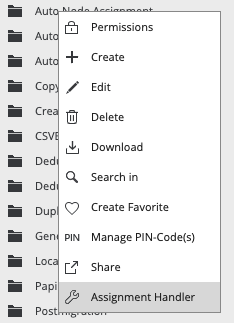
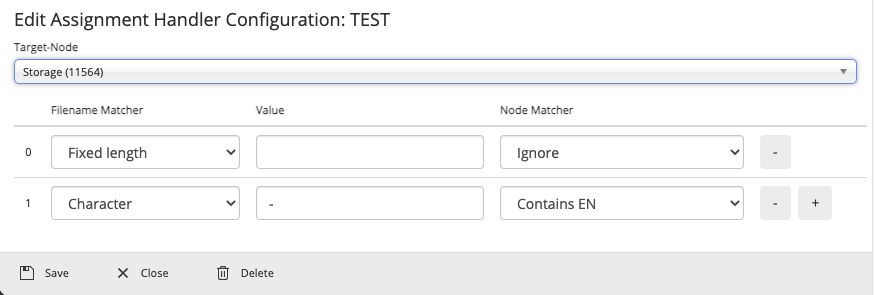
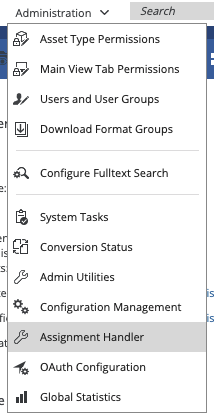
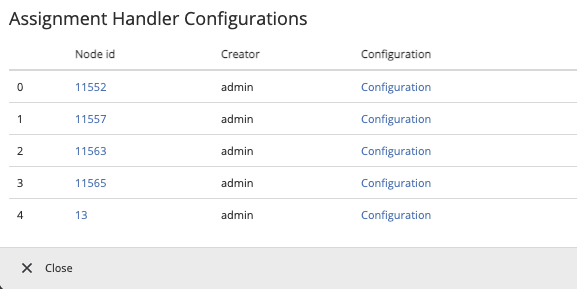
Compatibility Matrix
| Assignment Handler | CELUM (min. version) |
|---|---|
| 1.0.0 | 6.4.0 |
| 1.1.0 | 6.4.0 |
| 1.7.0 | 6.20 |
Release Notes
1.0.0
Released 2021-02-24
Initial version
1.0.0
Released 2021-04-15
Target Node selectable in configuration view
1.7.0
Released 2025-02-13
Compatibility with CELUM 6.20
© brix Solutions AG
