Auto Delete Task
The "Auto Delete Task" plugin will automatically delete assets that have reached a certain age. This is useful in a "transfer folder" scenario, where assets are only uploaded in order to be transferred to some 3rd party via PIN-code or similar, whereafter the assets are no longer needed.
General properties
To be configured in {home}/appserver/conf/custom.properties
autoDeleteTask.license
type: String, required: yes, default: -
The license key for the plugin (product: autoDeleteTask), provided by brix.
autoDeleteTask.dryRun
type: boolean, required: no, default: false, since: 2.0
When enabled, no action will actually be taken, but the task log will show what it would have done. Useful for testing your initial config.
autoDeleteTask.nodesMaxAgeHours
type: List of String (comma-separated), DEPRECATED, use task properties, default: -
Defines a mapping from nodes to their max age (relative to the creation date of the asset) in hours, after which its content should be deleted.
For example 1400:24,1800:168 will delete assets older than 24h in node 1400, and assets older than 7 days in node 1800.
guiPlugin.bullets.node
type: List of String (comma-separated), default:
subscription,driveSync,driveSyncInactive,compound
If you want to enable the node bullet to see which nodes are subject to auto-deletion, add autoDeleteTask to the system setting guiPlugin.bullets.node.
E.g. guiPlugin.bullets.node=subscription,driveSync,driveSyncInactive,compound,autoDeleteTask
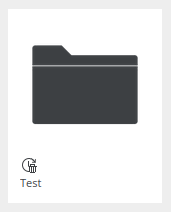
Task properties
This plugin can have multiple different configurations (as of 2.0) in the format of autoDeleteTask.i.something, where i is a number. We''l use i = 1 as an example here:
autoDeleteTask.1.enabled
type: boolean, required: no, default: true, since: 2.0
Whether this particular config is enabled or not.
autoDeleteTask.1.nodeId
type: long, required: probably, except when
nodeTypeIdis configured, default: - , since: 2.0
Which node to look for old assets (or nodes) in, recursively. When neither this nor nodeTypeId is set, the config will be disabled.
autoDeleteTask.1.nodeTypeId
type: long, required: maybe, when
nodeIdis not configured, default: - , since: 2.0
Same as nodeId, but it looks in an entire node type (a.k.a. main view tab). When neither this nor nodeTypeId is set, the config will be disabled.
autoDeleteTask.1.maxAge
type: long, required: yes, default: - , since: 2.0
What the maximum age (in hours) of an asset or node should be, before it gets deleted/unlinked. If this is not set, the config will be disabled.
autoDeleteTask.1.nodeMode
type: boolean, required: no, default: false, since: 2.0
In nodeMode, the subnodes of the configured node (-type) will be checked for their age and scheduled for deletion, regardless of whether they contain assets or not. Probably only useful for non-premission-defining nodes (e.g. collections).
autoDeleteTask.1.notIfLinkedToOtherNodes
type: boolean, required: no, default: true, since: 2.0
If the asset is also linked to other nodes, just unlink it from the current node instead of deleting it. Only applies when nodeMode=false.
autoDeleteTask.1.cleanUpEmptyFolders
type: boolean, required: no, default: true, since: 2.0
When empty folders are left behind through deletion of the contained assets, remove the (now empty) folder as well. Only applies when nodeMode=false.
autoDeleteTask.1.notIfHasChildNodes
type: boolean, required: no, default: true, since: 2.0
Whether to leave a node untouched when it still contains sub-nodes. Only applies when nodeMode=true.
autoDeleteTask.1.relevantDateField
type: String, required: no, default: created, since: 2.0
Which date field to consider when determining the age of an asset or node. One of created (default), modified or binary (assets only).
autoDeleteTask.1.scope
type: String, required: no, default: -, since: 2.2
In addition to nodeId or nodeTypeId, define arbitrary restrictions based on a SearchUtil2 expression. These will be ANDed to the node(Type)Id when running the task, e.g. ...scope=fileExtension=zip to only remove ZIP files.
Example
### Auto Delete Task
autoDeleteTask.license=...
# remove from trashbin after 30d
autoDeleteTask.1.nodeId=1685
autoDeleteTask.1.maxAge=720
autoDeleteTask.1.relevantDateField=modified
# remove collections after 1y
autoDeleteTask.2.nodeTypeId=102
autoDeleteTask.2.maxAge=8760
autoDeleteTask.2.nodeMode=trueCompatibility Matrix
| autoDeleteTask | CELUM (min. version) |
|---|---|
| 1.0 - 1.1 | 5.12.2 |
| 1.2 - 1.3 | 5.12.3 (tested up to 6.4) |
| 2.0 - 2.1 | 5.12.3 (tested up to 6.8) |
| 2.2 | 6.4.0 (tested up to 6.16) |
| 2.3 | 6.14.0 (tested up to 6.20) |
Release Notes
1.0
Released: 2016-07-22
- Initial Version
1.1
Released: 2016-09-16
- Added the unlink feature
1.2
Released: 2018-01-18
- made the extension trashbin-aware (i.e. if you have a trashbin, deleting an asset would only move it to the trashbin - now it gets deleted from there as well)
1.3
Released: 2019-01-25
- added license check
2.0
Released: 2020-07-06
- Refactoring to allow multiple auto delete configurations (partially a breaking change,
nodesMaxAgeHourswill be auto-converted to the new format (nodeId= and maxAge=), the rest won't) - Enable deletion on an entire node type
- Enable deletion of nodes (until now only nodes that were empty because assets were removed from it could be auto-deleted)
- Added configurable date source (until now only the modification date was considered)
2.1
Released: 2021-04-06
- Added node bullet feature
2.2
Released 2022-06-08
- refactored to use @DynamicProperties
- added scope
2.3
Released 2024-04-11
- bump min. versionto CELUM 6.14 (for better search-utils)
© brix Solutions AG
