Batch Search And Apply Metadata

With the extension, you can import a predefined csv- or excel-file (containing search values and values to be written), select a search rule and import the metadata from the provided file to the corresponding assets based on an apply rule.
Batch Search And Apply Metadata Core
Properties
To be configured in {home}/appserver/conf/custom.properties
batchSearchAndApplyMetadata.license
type: String, required: yes, default: -
The license key for the plugin (product: batchSearchAndApplyMetadata), provided by brix.
batchSearchAndApplyMetadata.visibleForGroups
type: list of long (comma separated), required: no, default: -
Restrict the use of the plugin to this user group IDs (superadmins always see it in any case).
Batch Search And Apply Metadata Providers
To create a new providers, create a sub-package of the core package (ch.brix.batchSearchAndApplyMetadata.<sub-package-name>) and implement the following interfaces.
public interface SearchProvider {
// name displayed in GUI
String getSearchProviderName(Locale locale);
// description displayed in GUI
String getSearchProviderDescription(Locale locale);
// search rules, returns result as string (displayed in GUI)
String searchAssets(Credentials credentials, long rowNumber, List<String> row, ApplyMetadataProvider applyMetadataProvider);
}public interface ApplyMetadataProvider {
// name displayed in GUI
String getApplyMetadataProviderName(Locale locale);
// description displayed in GUI
String getApplyMetadataProviderDescription(Locale locale);
// apply rules, returns write counter
int applyMetadata(Credentials credentials, Asset asset, List<String> row);
}Example
A demo implementation can be found here.
In the demo case you can upload an excel / csv with two columns:
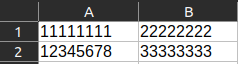
The Demo Search Provider Case 1 searches assets with the following filters:
- nodetype 123
- dropdown infofield with index == 1
- noderef infofield with nodeId == 123456
- assets containing value from column A in infofield 1 and/or infofield 2
The Apply Provider writes the value from column B to infofield 3 of all assets that meet the above rules.
Screenshots
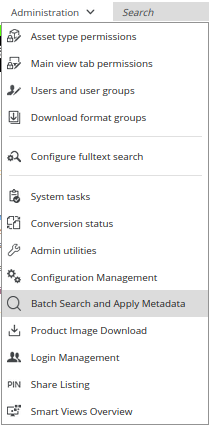
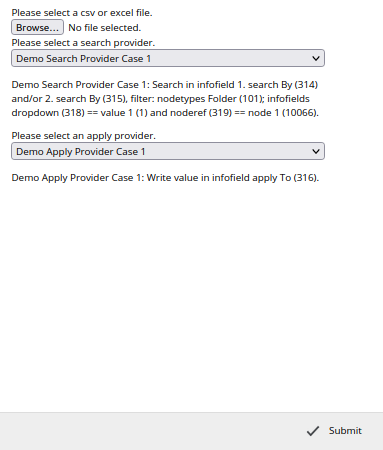
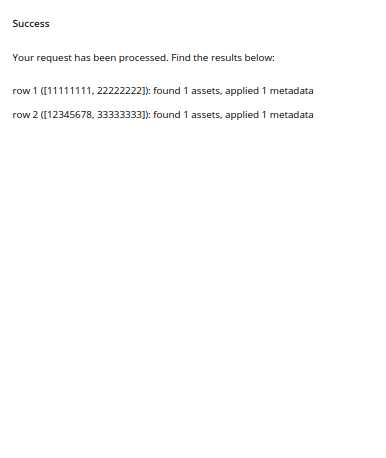
Compatibility Matrix
| Batch Search And Apply Metadata | CELUM (min. version) |
|---|---|
| 1.0.3 | 6.16 (tested with 6.16) |
| Nova Plugin | CELUM (min. version) | Backend Plugin (min. version) |
|---|---|---|
| 1.0.0-6.16.0 | 6.16.0 | 1.0.3 |
Release Notes
1.0.3
Release: 2023-12-08
Initial Version
© brix Solutions AG
