Components
Foreword
The following CSS variables can be declared globally and are used my multiple components:
--button-color- The color of buttons--button-font-color- The font color of buttons--selected-color- Color to indicate selected status (e.g. checkbox)--border-color- Color of borders (e.g. in anura-asset, anura-searchbar)--counter-color- Color for counters (anura-tree, anura-select)--sidebar-width- Width of sidebars (and--sidebar-heightrespectively when in portrait mode)
Navigation
Navigation components provide various methods to restrict the scope of displayed assets. In the end they all behave like an input element (e.g. they have a value and emit change events).
Main Views
Main views display the assets, given scope defined by 1-n navigation components.
- anura-gallery
- anura-table
- anura-col
- Supporting elements
Ancillary Components
anura-icon
A wrapper around the wonderful feathericons.com by @colebemis
Attributes
icon
required: yes, live: yes, default: -
Which icon from the feathericon set you with to display, e.g. folder.
toggle-icon
required: no, live: yes, default: -
Alternative icon to switch to when the component receives the toggled attribute
toggled
required: no, live: yes, default: not
Whether to switch to the toggled state, e.g. <anura-icon icon="square" toggle-icon="check-square" toggled>
loading
required: no, live: yes, default: not
Whether to switch to a loading animation, e.g. <anura-icon icon="book" loading>
anura-counter
Tiny component to show the number of assets that a given main view has to offer (regardless of pagination).
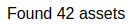
If you want to adjust the wording, the translation keys are resultCount0, resultCount1 and resultCountN (this one takes a {count}).
Attributes
parent
required: yes, live: yes, default: -
The parent component to listen to, e.g. anura-gallery
number-only
required: no, live: yes, default: false
Set this to true to exclusively show the count, without any surrounding text.
count-selected
required: no, live: yes, default: true
When using the checkbox feature on assets, also show how many assets are currently selected.
E.g.: "Found 1337 assets, 3 selected"
multi-select
required: no, live: on-change, default: none
When using count-selected, offer buttons to select all or none
basket
required: no, live: yes, default: -
When using count-selected, set the basket and offer a button to add all them - needs to be querySelect-able.
Slots
- prefix - content that should appear before the count
- suffix - content that should appear after the count
Parts
<span part="counter-count"></span>
<span part="counter-select"></span>anura-injector
Extremely basic component that appends the content of its default slot to the specified target. This is useful when you don't have control over the entire layout of the page that you are using Anura in, e.g. some CMS may only allow you to add content in the main part, but you may want to add something to the sidebar.
Attributes
target
required: yes, live: yes, default: -
Selector for the injection target, e.g. #sidebar.
Slots
The unnamed default slot.
Example
<anura-injector target="#sidebar">
<anura-searchbar adapter="some-adapter"></anura-searchbar>
<anura-select adapter="some-adapter" source="produktkategorie"></anura-select>
<anura-select adapter="some-adapter" source="Content-Type"></anura-select>
<anura-select adapter="some-adapter" source="verwendungszweck"></anura-select>
</anura-injector>